Hello, Amazon sellers.
In today's post, I want to talk about Amazon PPC advertising, which is directly related to the profitability of Amazon Business, and specifically about the 'Search Term Report' analysis, which is the most important but also the most challenging for many sellers. This report, which you should look at at least once a week to maximize advertising performance, can be overwhelming when you open the Excel file, with vast amounts of data that make it hard to know where to start. Many of you will probably empathize with this. However, now I would like to introduce a solution that allows you to escape this tedious and complex process.
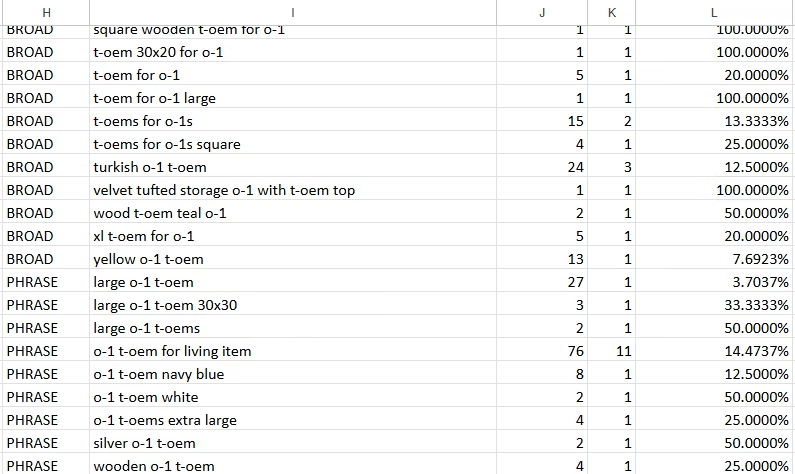
Losing your way in a flood of data: the dilemma of the Search Term Report
The Amazon Search Term Report is literally a 'treasure map' that shows which search terms lead customers to click and purchase your products. But in reality, it is just a list of endlessly displayed keywords, impressions, clicks, orders, ad spend, ACOS, and other complex metrics. Extracting meaningful insights from this flood of data requires significant time and effort even for experienced sellers.
To identify truly 'valuable' keywords and those that merely waste ad spend, you need to filter and sort through many rows and columns repeatedly. This process can be time-consuming, causing you to miss opportunities or lose focus on important keywords due to fatigue. As a result, advertising efficiency remains stagnant or even worsens in a vicious cycle.

SellerVisor solves this problem: Search Term Report Analyzer
To address the difficulties faced by sellers, SellerVisor has introduced a new Search Term Report Analysis Tool. You can upload complex Excel files with just a few clicks and convert them into intuitive, actionable data. This powerful feature allows you to avoid getting lost in the data forest and focus solely on important decision-making.
Using the tool is very simple. Log in to SellerVisor, then click on 'Search Term Analysis' in the 'Amazon Reports' menu, upload the Search Term Report Excel file downloaded from Amazon as is, and press the 'Run Search Term Analysis' button to complete all preparations.
Discovering efficient keywords: the process of finding hidden gems
One of the main features of the analyzer is that you can set your own criteria before loading the data. For example, setting 'Minimum Clicks' to 1 and 'Minimum Orders' to 1 will filter only meaningful keywords that received at least one click and one order. This helps you go beyond simply listing data and encourages you to approach the data with intent. The filtered data provides immediate insights, allowing you to clearly identify 'efficient keywords' and 'ASIN targeting' that create steady orders with low ad spend. Now, without wrestling with complex Excel filters, you can easily sort keywords on the analyzer screen and quickly identify proven-performing keywords, then move them into separate manual campaigns for more aggressive expansion.
This not only lists data but helps sellers approach it with purpose. The filtered data gives immediate insights and allows you to confirm which keywords are 'efficient' and which are worth targeting, enabling strategic decision-making without struggling with Excel filters.
How to prevent wasteful ad spending: identifying problematic keywords
Conversely, it is also very important to identify keywords that drain advertising efficiency. In the analyzer, sort by 'Spend' in descending order. Instantly, you'll see high ad spend keywords and ASIN targeting lists that did not generate any orders, often called 'money-eating elephants'.
This is exactly the target you should immediately register as a 'Negative Keyword'. Many sellers find this task tedious and delay it, but preventing unnecessary ad spend is the first step toward profitability. Through SellerVisor analysis, this process can now be completed in just minutes. Quickly stop budget leaks compared to competitors, and reinvest saved costs into high-performing keywords for a virtuous cycle.
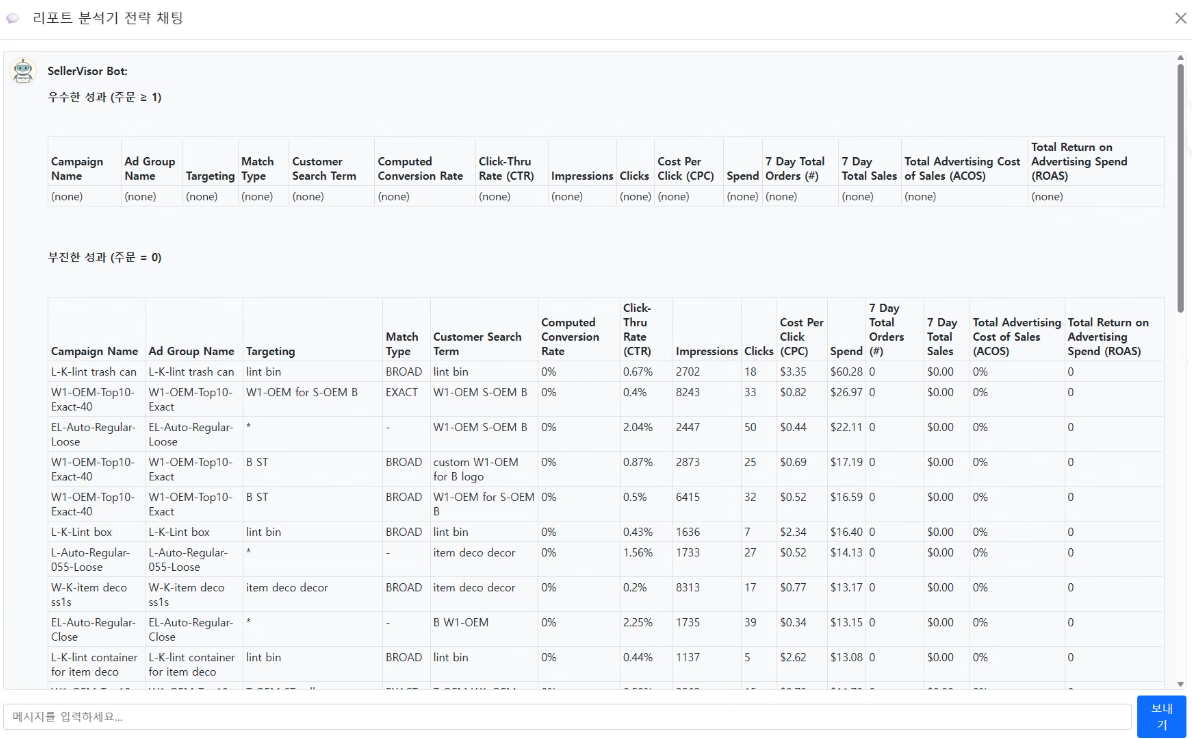
If you're short on time, leave it to AI
If all these processes are cumbersome and you lack confidence in data analysis, the 'Analyze with AI' feature is the best solution. Clicking this button allows AI to comprehensively analyze the uploaded Search Term Report and provide clear summaries and actionable plans, mimicking a professional consultant.
The AI will give specific advice such as "The most efficient keyword now is OOO, and expansion to a separate campaign is recommended for low ACOS," or "Keyword XXX spent heavily last week but had no conversions, so consider negative targeting." This goes beyond simple data summaries and serves as a 'strategic guide' to tell sellers what to do next. It will save busy executives' time and help them make smarter decisions based on data.
Conclusion: from repetitive tasks to strategic decisions
The success of Amazon advertising depends not on who handles Excel better but on how quickly and accurately they can interpret market signals and adjust strategies through data. SellerVisor's Search Term Report Analyzer is designed to free sellers from the tedious task of data organization, allowing them to focus more on crucial strategic decisions that drive business growth.
Download the Search Term Report from your Amazon Advertising console now, upload it to SellerVisor, and within 10 minutes, find out which keywords to promote and which to block, the answer to which will be clear.
If you're not yet a SellerVisor member, you can try all features free for 14 days after signing up. Take this opportunity to experience it firsthand and improve your advertising efficiency.
Thank you for reading this lengthy post.
SellerVisor 14 Days Free Access (New Members)
https://www.sellervisor.com/