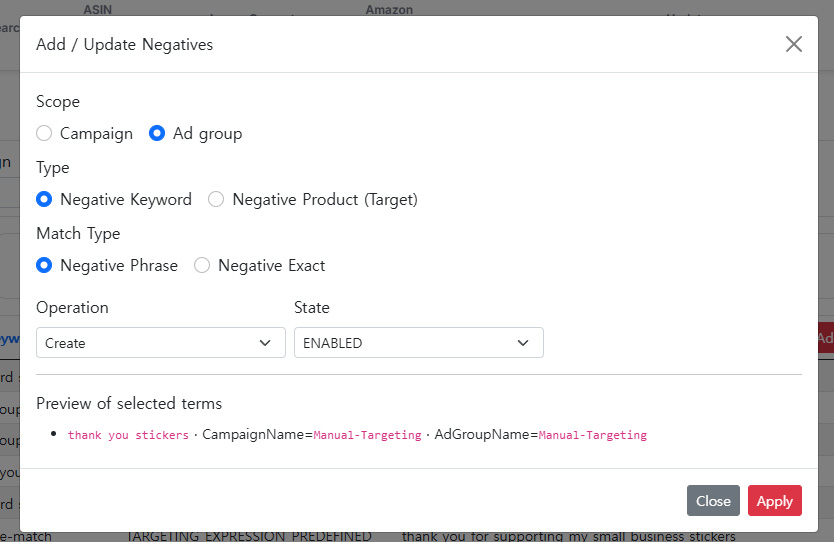
Amazon PPC Negative Keywords,
Manage More Easily Than Others This Time
Hello, I am Bopyo, co-founder of SellerVisor.
When I first started Amazon advertising,
I also would get blurred vision every Friday.
Those times when I was scrolling all day long to find ‘keywords that only eat up money’ among thousands of Excel rows.
I also would get blurred vision every Friday.
Those times when I was scrolling all day long to find ‘keywords that only eat up money’ among thousands of Excel rows.
Everyone knows that to increase sales, you must use advertising budgets efficiently.
The core is ultimately “Negative Keyword Management.”
But the reality was too complicated.
The core is ultimately “Negative Keyword Management.”
But the reality was too complicated.
- Running auto campaigns, finding inefficient keywords one by one,
- Opening reports by campaign,
- Copying and pasting negative keywords while browsing through those eye-straining Excel files...
Eventually, I knew I “should do it,” but it was too tedious, so I postponed.
And the cost was always the same.
A rise in ACoS, leakage of advertising costs, and failure to meet sales goals 😥
And the cost was always the same.
A rise in ACoS, leakage of advertising costs, and failure to meet sales goals 😥
In those moments of frustration, only one thought came to mind.
“Is there a tool that can view all negative keywords across all campaigns at once, and add them at once?”🤔
That question became a line of code for SellerVisor.

Together with Kevin (co-founder),
we designed SellerVisor’s Ads Management with the mindset of “creating tools that truly ease sellers’ pain.”
we designed SellerVisor’s Ads Management with the mindset of “creating tools that truly ease sellers’ pain.”
And finally,
that question from back then has been turned into a feature.
that question from back then has been turned into a feature.

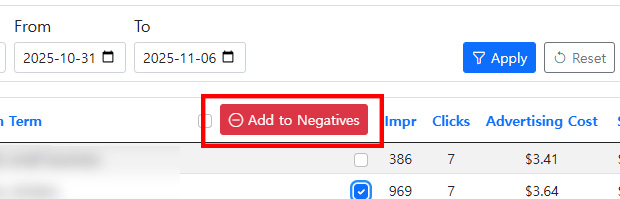
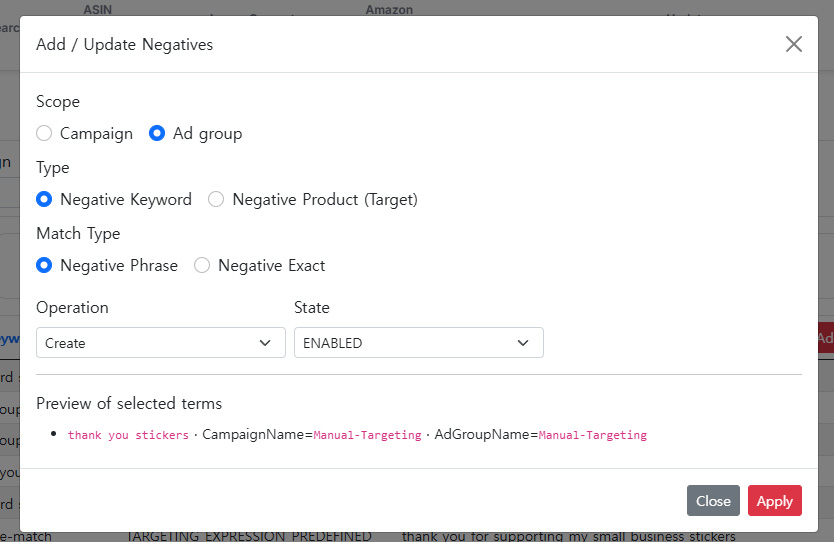
New Feature: All Negative Keywords at a Glance
Now, at SellerVisor, you can
view Search Term data for all campaigns on one screen.
You can click once to immediately add inefficient keywords as negatives.
view Search Term data for all campaigns on one screen.
You can click once to immediately add inefficient keywords as negatives.
It’s possible to select Exact or Phrase match types, just like Seller Central,
and apply directly at the campaign level.
and apply directly at the campaign level.
This is not just simple automation.
It's a technology that gives back the ‘time’ of sellers who used hundreds of hours on repetitive tasks.
It's a technology that gives back the ‘time’ of sellers who used hundreds of hours on repetitive tasks.
“And after that?”
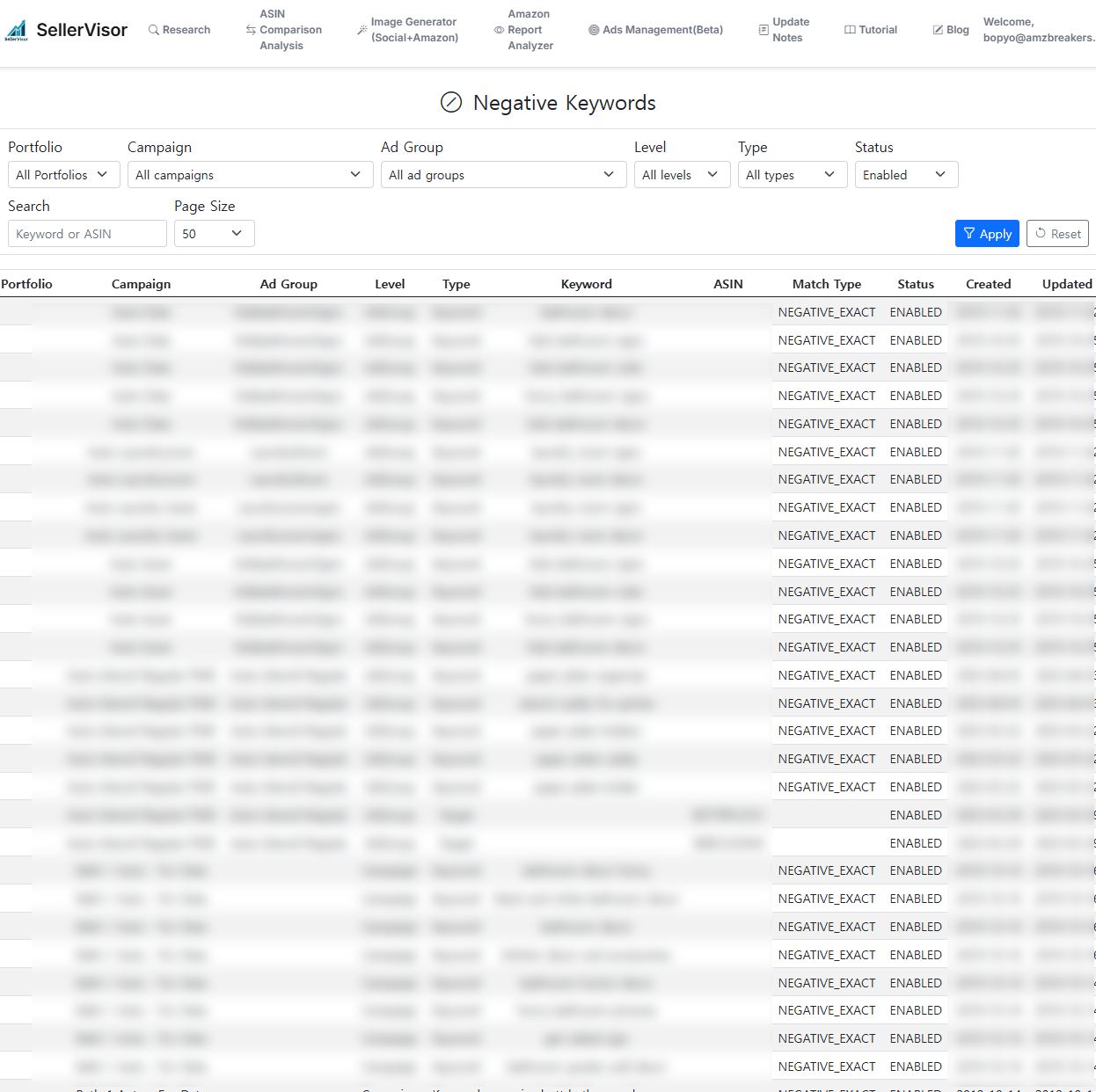
All added negative keywords
can be viewed on the ‘Negative Keyword Page’.
No more need to browse campaign by campaign.
Manage everything from one place with SellerVisor.
can be viewed on the ‘Negative Keyword Page’.
No more need to browse campaign by campaign.
Manage everything from one place with SellerVisor.
Message I Want to Convey as a Founder
While creating SellerVisor,
I experienced the same trials and errors as countless sellers.
Trying to reduce advertising costs, but ending up wasting more,
Analyzing data and staying up until dawn.
I experienced the same trials and errors as countless sellers.
Trying to reduce advertising costs, but ending up wasting more,
Analyzing data and staying up until dawn.
That’s why every function of SellerVisor is built on a philosophy.
“Simplify the complex,
Automate repetitive tasks,
Give back the seller’s time.”
This feature is the first result realizing that philosophy.
Try it now.
- Go to SellerVisor’s Ads Management (Beta) menu
- Click Search Term Performance
- Immediately add inefficient keywords as negatives
- Check all on the newly added Negative Keyword Page
Try it yourself and feel why this is a “tool made by sellers for sellers.”
This is not just a simple update.
A time-saving tool that watches over your day,
And a “real-world answer” created directly by sellers like me.
A time-saving tool that watches over your day,
And a “real-world answer” created directly by sellers like me.
Today, I hope that with SellerVisor,
your advertising works a little smarter.
your advertising works a little smarter.
– Bopyo, Co-founder of SellerVisor